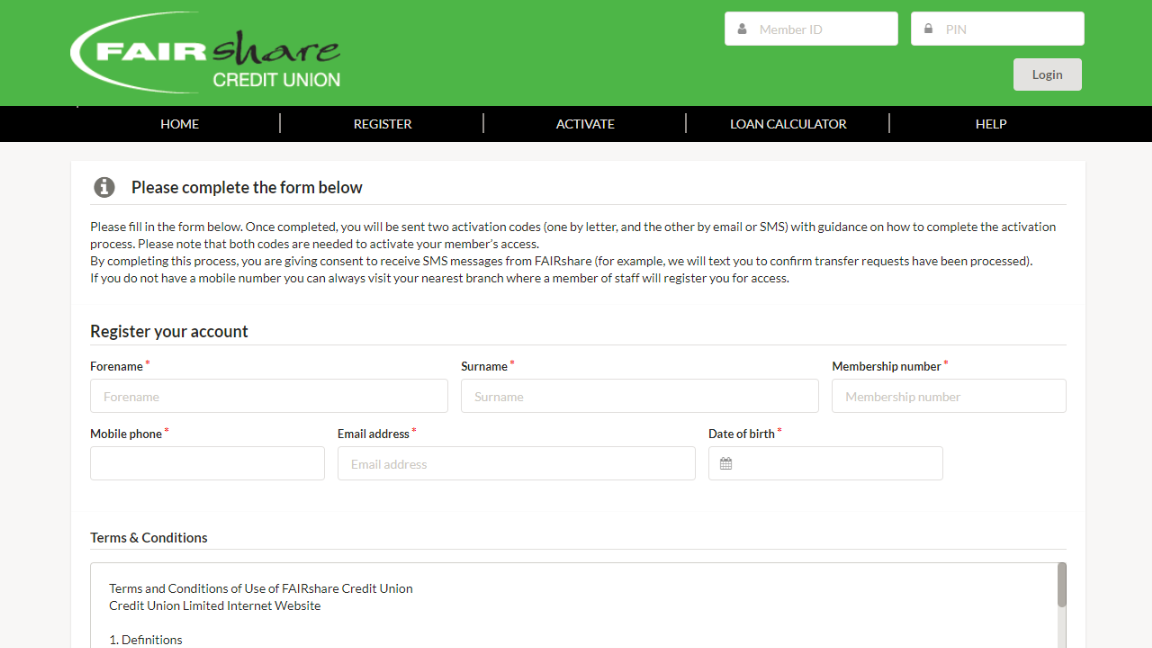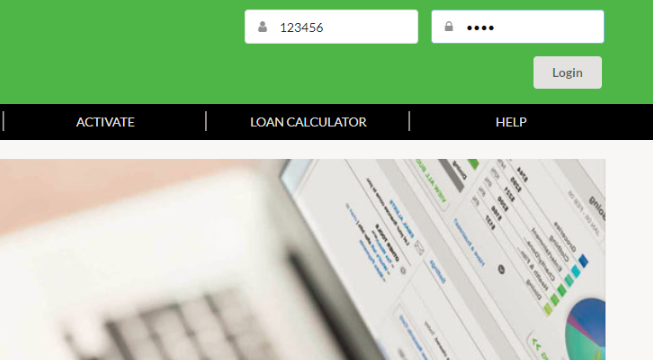Account activation and registration is a two-step process that must be completed to obtain login details for your online members access.
Registration must be completed before activation.
Registration
During the registration process, you will need to provide us with your name, membership number, current mobile phone and email address, as well as your date of birth. These are checked against our database. If the details you provide do not match those we hold on file, you will be notified and will need to contact us to update our records before being able to complete the registration process. You will be notified on screen if the registration process has been successful. You will then need to wait to receive two codes from us before undertaking the next step.
Activation
Activation can only be completed after you have received two activation codes from us. You will receive one by email to the address we hold on file, and one by SMS sent to the mobile number we hold on file. You will need both codes to activate your account in the second part of the process. You will also be able to select your own PIN number as part of the activation process.